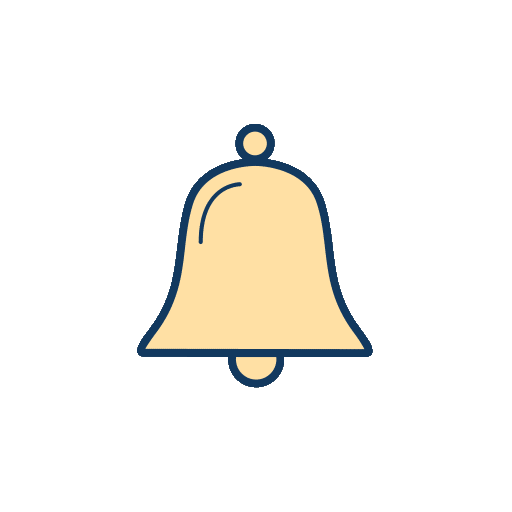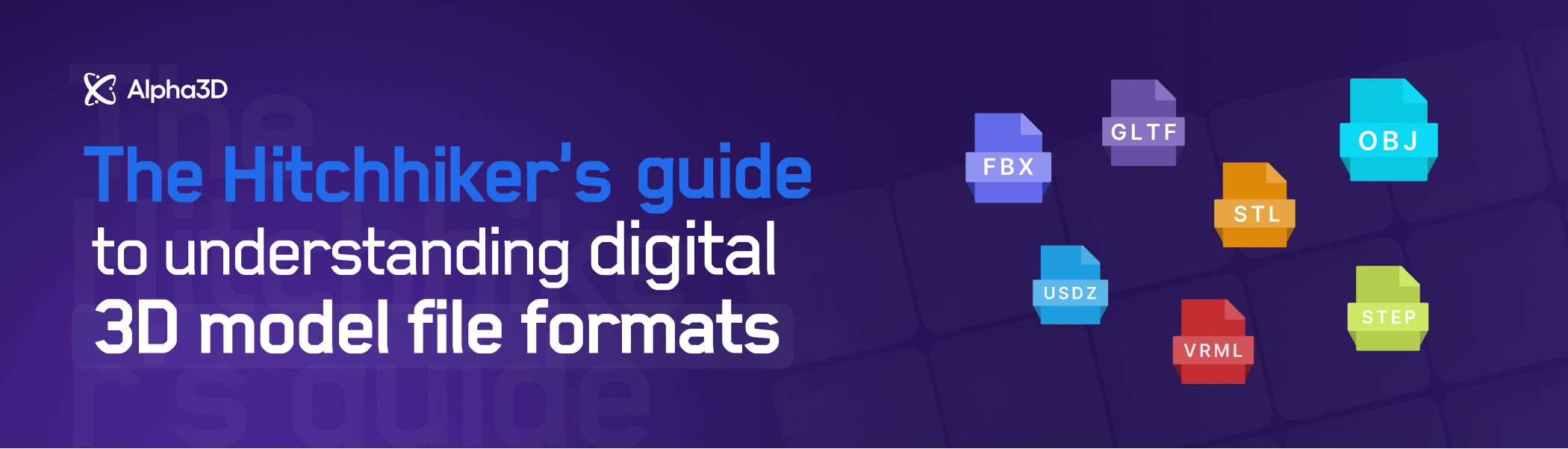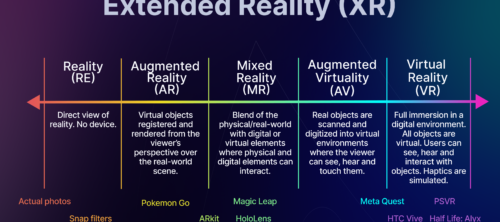The Hitchhiker’s guide to understanding digital 3D model file formats
In the digital world, we interact with a variety of file formats every day, often without even realizing it. Snap a photo on our phone and it’s saved as a JPEG. Screenshot a funny meme to share with friends and that’s a PNG. These 2D image file formats are so ubiquitous that they’ve become part of the fabric of our digital lives.
But as technology advances and the digital landscape expands, we’re moving beyond the flat realm of 2D images. The rise of technologies like 3D printing, extended reality, and computer-generated imagery (CGI) in films and video games has brought the third dimension into the spotlight. Just as with 2D images, 3D models rely on specific file formats. However, these 3D file formats are less familiar to most people, and understanding them can be a bit more complex.
In this article we will demystify the world of 3D model file formats. We’ll explore the most common formats, delve into their use cases, creation and applications, and discuss their differences. Whether you’re a 3D artist, a game developer, an engineer, or just a tech enthusiast, understanding these file formats can help you navigate the 3D landscape more effectively.
Why are there so many different file formats for digital 3D models?
Just as a JPEG or PNG file is a container for 2D image data, a 3D model file format is a container for 3D data. But while 2D image files simply store pixel data, 3D model files have to encapsulate a much broader range of information. This can include the geometry of the model (the points, lines, and polygons that make up its shape), the position of the model in space, the materials and textures applied to the model, lighting information, animation data, and more.
There are many different 3D model file formats, each designed to handle this complex data in its own way. Some formats are simple and only store basic geometric data, making them ideal for applications like 3D printing. Other formats are more complex and can store detailed information about materials, lighting, and animation, making them better suited for use in 3D animation or game development.
The reason there are so many different 3D file formats is that different applications have different needs. A format that’s perfect for creating a static 3D model for a 3D printed object might not be the best choice for creating a detailed, animated character for a video game. Similarly, a format that works well for a small, simple model might not be efficient for a large, complex scene with many different elements.
So let’s take a closer look at some of the most common 3D model file formats, their use cases, and the applications to create and use them.
Common 3D model file formats
.gltf (GL Transmission Format) and .glb (Binary form of GLTF): glTF and GLB can store a wide range of 3D model data, including geometry, materials, and animation. They are often used for web-based 3D graphics.
👍 Pros: Efficient for web delivery, can store a wide range of 3D model data.
👎 Cons: Not as widely supported in traditional 3D software.
⭐️ Use Cases: Web-based 3D graphics, virtual and augmented reality.
🎨 Create with: Alpha3D (2D to 3D generative AI), Blender, SketchUp (with extension), 3DS Max (with plugin)
🦾 View/use with: Facebook (3D Posts, Oculus), Google (<model viewer>), Sketchfab, Unity, Unreal Engine, Windows (3D viewer), Spatial, Model Viewer
.usd (Universal Scene Description) and .usdz (zip-compressed USD): This is a file format developed by Pixar and in 2016 Apple adopted .usdz as the primary format for iOS AR applications. It’s designed to handle complex scenes with high performance. It allows for the interchange of 3D graphics data and related metadata among different software tools. It’s particularly useful in animation and VFX workflows, where there’s a need to work with complex scenes with many different elements.
👍 Pros: Can handle complex scenes efficiently, allows for interchange of data among different software.
👎 Cons: Not as widely supported, more complex to use.
⭐️ Use cases: Animation and VFX workflows, particularly for complex scenes.
🎨 Create with: Alpha3D (2D to 3D generative AI), Blender, Unity, Autodesk Maya, Nvidia Omniverse. Pro tip: you can use Reality Converter app to convert .glb files into .usdz
🦾 View/use with: Apple iOS, Unreal Engine, NVIDIA.
.obj (Wavefront Object): The OBJ format is commonly used in 3D graphics applications. It can store geometry, texture mapping, and other information. This format is widely supported and can be used in a variety of applications.
👍 Pros: Stores detailed model data, widely supported.
👎 Cons: Can be larger file size, not as efficient for complex scenes.
⭐️ Use cases: 3D printing, animation, game development, and visual effects.
🎨 Create with: Blender, Autodesk Maya, Autodesk 3ds Max. 3D models, generated on Alpha3D, will be available to download in .obj in August 2023.
🦾 View/use with: Roblox, MeshLab, Sketchfab, Unity, Unreal Engine.
.fbx (Filmbox): Developed by Autodesk, FBX is a versatile and widely used format that can store complex 3D model data, including geometry, materials, lighting, and animation. It’s often used in 3D animation and game development.
👍 Pros: Can store complex data, good for animated models, widely supported.
👎 Cons: Proprietary format, can be larger file size.
⭐️ Use cases: 3D animation, game development, and visual effects.
🎨 Create with: Blender, Autodesk’s suite of tools (Maya, 3ds Max, etc.). 3D models, generated on Alpha3D, will be available to download in .fbx in August 2023.
🦾 View/use with: Unity, Roblox and Unreal Engine.
.stl (Stereolithography): STL is one of the most widely used file formats in 3D printing. It represents 3D models as a series of triangular facets. This format is simple and only stores geometric data, making it ideal for 3D printing but less suitable for applications that require color or texture information.
👍 Pros: Simple format, widely supported, ideal for 3D printing.
👎 Cons: Only stores geometric data, no color or texture information.
⭐️ Use cases: Primarily used in 3D printing and rapid prototyping.
🎨 Create with: AutoCAD, Fusion 360
🦾 View/use with: Sketchfab, Unity, Unreal Engine
.dae (COLLAborative Design Activity): This is an open standard XML schema for exchanging digital assets among various graphics software applications. It can store a wide range of 3D model data, including geometry, materials, lighting, and animation. It is managed by the nonprofit technology consortium, the Khronos Group.
👍 Pros: Open standard, can store a wide range of 3D model data.
👎 Cons: XML format can result in larger file sizes, not all features are supported by all software.
⭐️ Use cases: 3D modeling, animation, and game development.
🎨 Create with: Blender, SketchUp, Maya, 3DS Max
🦾 View/use with: FreeCAD, MeshLab, Sketchfab, Unity, Unreal Engine.
.step (Standard for the Exchange of Product Data): Widely used for data exchange in CAD (Computer-Aided Design) software. It can store detailed geometric data as well as information about the assembly structure of complex models.
👍 Pros: Can store detailed geometric data as well as information about the assembly structure of complex models.
👎 Cons: Older formats, can be less efficient for complex models.
⭐️ Use cases: Engineering and manufacturing, particularly for exchanging data between different CAD software. The main use case for STEP files is to make creating, editing, and sharing 3D model designs across various CAD programs easier.
🎨 Create with: AutoCAD, FreeCAD, Fusion 360.
🦾 View/use with: Used by many CAD packages, including SolidWorks, AutoCAD, and CATIA.
.ply (Polygon File Format or Stanford Triangle Format): This format is commonly used for storing 3D data from 3D scanners. It can store geometric data as well as color and texture information.
👍 Pros: Can store geometric data as well as color and texture information.
👎 Cons: Not as widely supported as some other formats.
⭐️ Use cases: 3D scanning, computer vision, and scientific computing.
🎨 Create with: Blender, 3DS Max, MeshLab.
🦾 View/use with: Sketchfab, Unity, Unreal Engine, MeshLab.
.dxf (Drawing Exchange Format): This is a CAD data file format developed by Autodesk for enabling data interoperability between AutoCAD and other programs. It primarily stores 2D geometric data but can also be used for 3D models.
👍 Pros: Widely supported, good for 2D and simple 3D models.
👎 Cons: Not as efficient for complex 3D models.
⭐️ Use cases: 2D and 3D drafting, particularly for exchanging data between AutoCAD and other software.
🎨 Create with: AutoCAD, FreeCAD, Fusion 360.
🦾 View/use with: Used by AutoCAD and many other CAD packages.
VRML (Virtual Reality Modeling Language) and .wrl (extension of VRML): These are standard file formats for representing 3D interactive vector graphics, designed particularly with the World Wide Web in mind. VRML file types enable browser plugins to display virtual reality environments. They can store geometric data as well as materials, lighting, and animation.
👍 Pros: Designed for interactive 3D graphics, can store a wide range of data.
👎 Cons: Not as widely supported in traditional 3D software.
⭐️ Use cases: Web-based 3D graphics, virtual reality.
🎨 Create with: Blender, FreeCAD.
🦾View/use with: FreeWRL (a VRML/X3D browser that supports Linux and other Unix-style platforms, Mac OS/X, and Windows), VRML Viewer 3D.
3DS (3D Studio): 3DS is an older format developed by Autodesk. It’s less commonly used today but is still supported by many software packages. 3DS can store geometric data as well as materials and lighting, but it has limitations in terms of the complexity of the models it can handle.
👍 Pros: Stores geometric data as well as materials and lighting.
👎 Cons: Has limitations in terms of the complexity of the models it can handle, less commonly used today.
⭐️ Use Cases: Earlier 3D modeling and animation projects.
🎨 Create with: 3DS Max
🦾 View/use with: MeshLab, Unity, Unreal Engine. Primarily used by older versions of 3D Studio Max.
Each of these formats has its own strengths and weaknesses, and the best one to use can depend on the specific requirements of your 3D project. In the next section, we’ll discuss some of the factors to consider when choosing a file format for your needs.
Choosing the right file format
Choosing the right 3D model file format is a crucial step in the 3D modeling process. The format you choose can impact everything from the quality of your model to the efficiency of your workflow.
Here are some factors to consider when making your choice:
Software compatibility: The first factor to consider is the software you’re using. Different 3D modeling, animation, and rendering software support different file formats. Some software may not support certain formats at all, or may only offer limited support.
Intended use of the 3D model: The purpose of your 3D model will also influence the best file format to use. For example, if you’re creating a model for 3D printing, a format like STL or OBJ that focuses on geometry might be suitable. If you’re creating a model for use in a video game or animation, you might need a format like FBX or USD that can include animation data.
Need for texture and color data: If your model includes detailed textures or color information, you’ll need to choose a file format that can support this data. Formats like OBJ, FBX, and Collada can include texture and color data, while formats like STL and PLY typically cannot.
Complexity of the 3D model: The complexity of your 3D model can also influence the best file format to use. If your model is simple and consists of basic geometric shapes, a simple format like STL or PLY might be sufficient. For more complex models with many different elements, a more advanced format like FBX or USD might be more suitable.
Trade-offs between different formats: Each file format has its own strengths and weaknesses, and there are often trade-offs to consider. For example, a format like FBX might offer advanced features and broad compatibility, but it might also result in larger file sizes compared to a simpler format like STL. Similarly, while a format like USD can handle complex scenes efficiently, it might be more complex to use and less widely supported than other formats.
In conclusion, there’s no one-size-fits-all answer when it comes to choosing a 3D model file format. The best format depends on your specific needs and circumstances. By understanding the different options available and considering the factors discussed above, you can make an informed choice that will help you achieve the best results for your 3D project.
The future of 3D file formats
As we look towards the future of 3D modeling, it’s clear that advancements in technology will continue to shape and influence the development of 3D model file formats. Here are some emerging trends that could potentially impact the future of these formats:
Virtual Reality (VR): VR is transforming the way we interact with digital spaces. The future of 3D modeling in VR is about creating fully interactive, photorealistic models and environments. This could lead to the development of new file formats designed to support the unique requirements of VR, such as high performance, low latency, and support for complex, interactive models.
3D printing: The 3D printing industry is growing rapidly, and as it evolves, we can expect to see advancements in the file formats used. Future developments could include support for new materials, more detailed geometric data, and perhaps even the ability to include information about the physical properties of the materials being printed.
Augmented Reality (AR) and Mixed Reality (MR): AR and MR technologies are blurring the line between the physical and digital worlds. The future of 3D modeling in these areas could involve creating interactive, photorealistic holograms that can interact with the real world. This could necessitate new file formats that can support these interactions and seamlessly integrate digital models into our physical environment.
Virtual 3D modeling: The process of creating 3D models is also evolving, with new technologies like VR and AR enabling more intuitive and immersive modeling experiences. This could lead to the development of new file formats designed to support these new ways of modeling, such as formats that can be used with VR or AR modeling tools.
Conclusion
Throughout this article, we’ve explored a wide range of 3D model file formats, each with its unique features, applications, and trade-offs. We’ve seen how the choice of format can impact the quality of your model, the efficiency of your workflow, and the compatibility of your work with different software and technologies.
We’ve also looked to the future, considering how emerging trends in technology, such as virtual reality, augmented reality, 3D printing, and virtual modeling, could influence the development of new and existing file formats. As these technologies continue to evolve, we can expect to see ongoing innovation in 3D model file formats, with new formats emerging to meet the unique requirements of these cutting-edge applications.
Understanding these file formats and the factors that influence their use can provide significant benefits, regardless of your field. For 3D artists, game developers, engineers, and anyone else working with 3D models, this knowledge can help you choose the right format for your needs, ensuring that your models are accurate, detailed, and compatible with your chosen software and hardware. For those in emerging fields like VR, AR, and 3D printing, understanding these formats can help you stay at the forefront of these exciting technologies.
In conclusion, while the world of 3D model file formats can be complex, it’s also a world of incredible potential. By taking the time to understand these formats, we can unlock that potential and push the boundaries of what’s possible in 3D modeling and design. Whether you’re creating a simple 3D printed object, a complex animated character for a video game, or an immersive virtual reality experience, the right 3D model file format is a key piece of the puzzle.