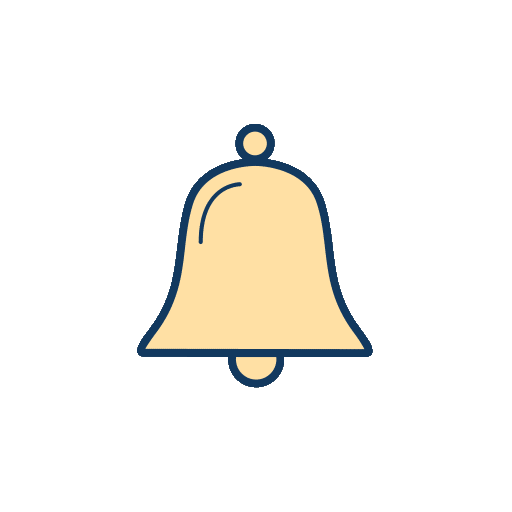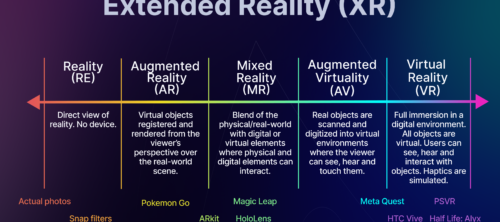2D image to Virtual Reality: A step-by-step guide to using Alpha3D with Spatial
The digital landscape has been rapidly evolving, and two technologies that have been making significant strides are 3D modeling and virtual reality. These technologies have revolutionized various sectors, from gaming and entertainment to education and real estate, offering immersive experiences that were once thought to be part of a distant future.
The global market size of augmented reality (AR) and virtual reality (VR) is forecast to hit $296.9 billion in 2024, indicating a significant increase in the adoption and application of these technologies. Furthermore, the global VR/AR market is expected to see a 77% compound annual growth rate from 2019-2023.
In this context, tools like Alpha3D and Spatial have emerged as game-changers.
In this article, we’ll take you though a tutorial on how to use Alpha3D and Spatial together to create an immersive experience for free. We’ll also look at some of the potential use cases for this workflow.
Take a tour of our Alpha3D showroom in spatial.

Understanding Alpha3D and Spatial
Alpha3D is an AI-powered platform that democratizes the process of creating 3D models, allowing users to transform 2D images or text prompts into 3D assets.
On the other hand, Spatial is a platform that allows users to share and explore 3D experiences across various platforms including web and VR. It offers a wide range of features including a Creator Toolkit powered by Unity, avatar customization, the ability to build your own 3D world, and hosting tools for virtual events.
Together, Alpha3D and Spatial provide a comprehensive solution for creating and experiencing 3D content. Alpha3D allows users to easily create 3D models from 2D images or text prompts, and Spatial provides a platform where these models can be brought to life in an immersive 3D environment. This combination of tools opens up a world of possibilities for various professionals, from digital artists and educators to marketers.
Step-by-Step guide to creating an immersive space with Alpha3D and Spatial
First off, we’re going to create our 3D model. Generating 3D models with Alpha3D AI Labs is a straightforward process.
Here’s a step-by-step guide:
1. Sign up to a free account on Alpha3D website. Your first 50 3D models are free.
2. Upload a 2D Image or use a text prompt to generate a 3D model. Alpha3D will automatically transform it into a 3D asset.
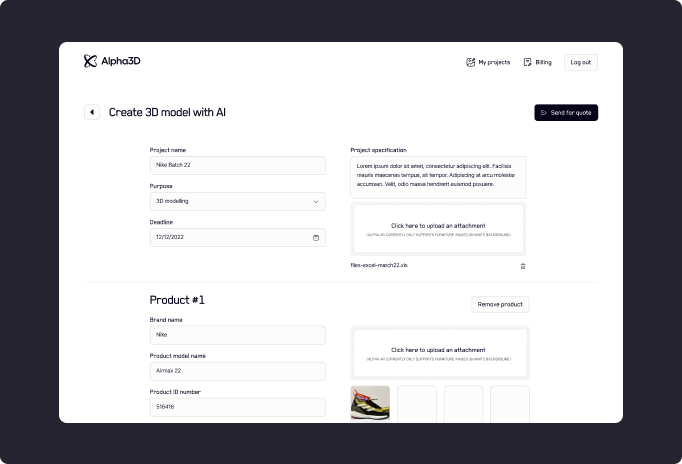
3. Wait for the transformation process. After uploading the image, Alpha3D’s AI will start the rendering process in the background. The time it takes will depend on the complexity of the image but it averages around the 5 minute mark.
4. Download your 3D model. Once the 3D model is ready, you can view and interact with it, and if you’re happy with the result, download it. You can download the file in .glb, .fbx and/or .usd format.

Once you have your 3D models ready from Alpha3D, you can import them into Spatial to create your 3D world.
Here’s a step-by-step guide:
1. Visit the Spatial website and sign up for a free account.
2. Start a new space. Navigate to the “Create a space” button at the top right of your screen and start a new space. You’ll see some template spaces to choose from and customize. This will be the 3D world where you’ll import your 3D models.
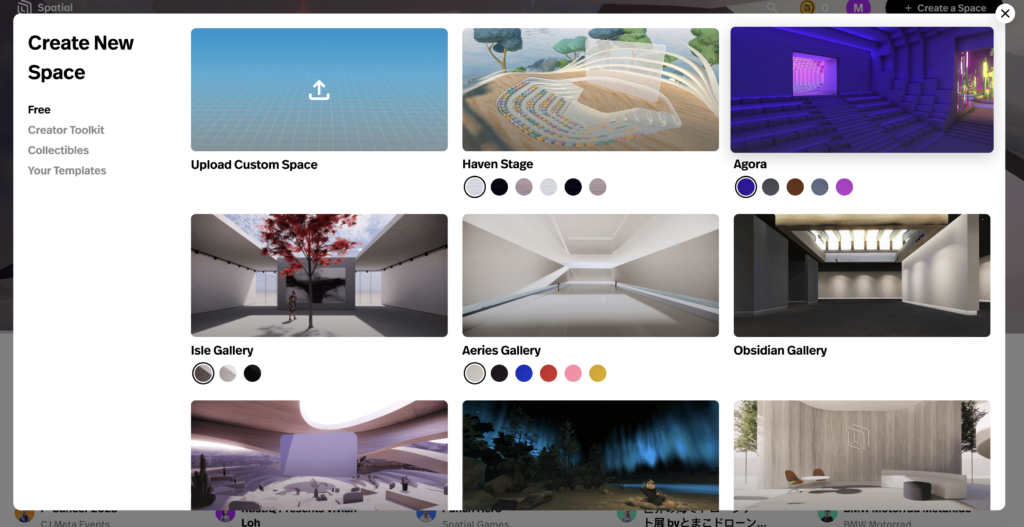
3. Import a 3D model. Upload the 3D model file that you downloaded from Alpha3D by clicking on the “+” button at the bottom of your screen.
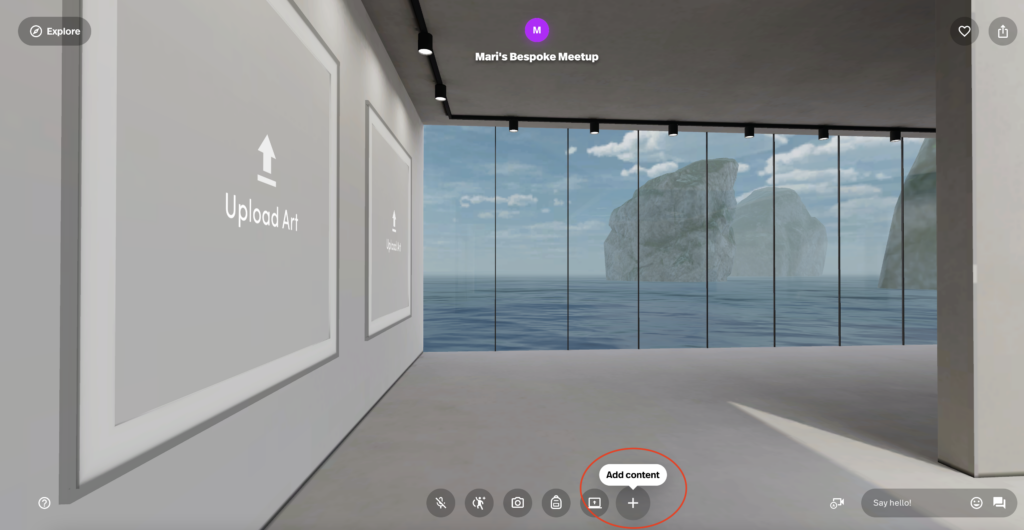
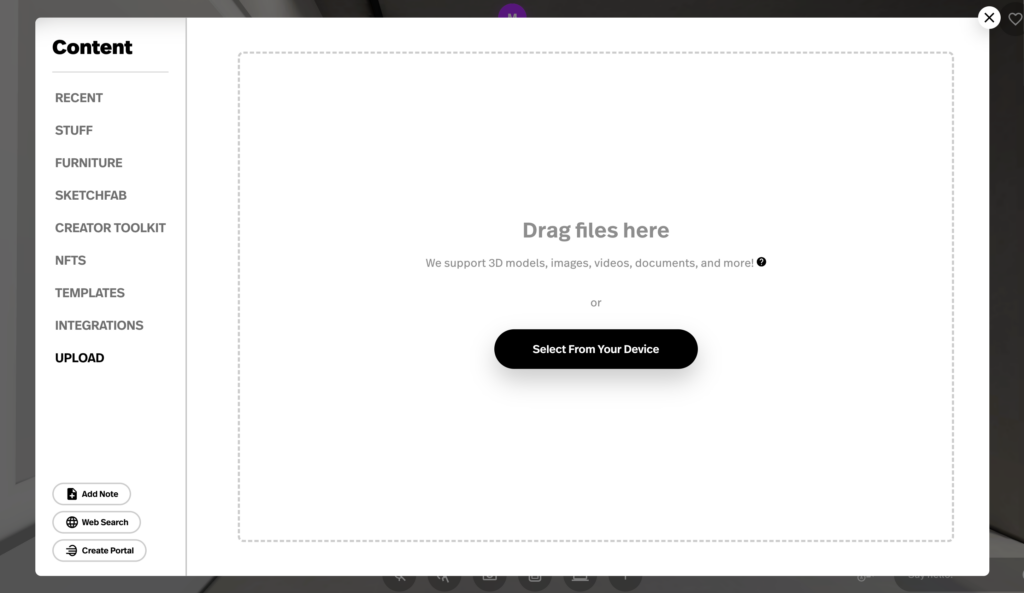
4. Place your 3D model. Once the model is uploaded, you can drag and place it within your environment. You can adjust its size, orientation, and position as needed by double clicking on the 3D model.
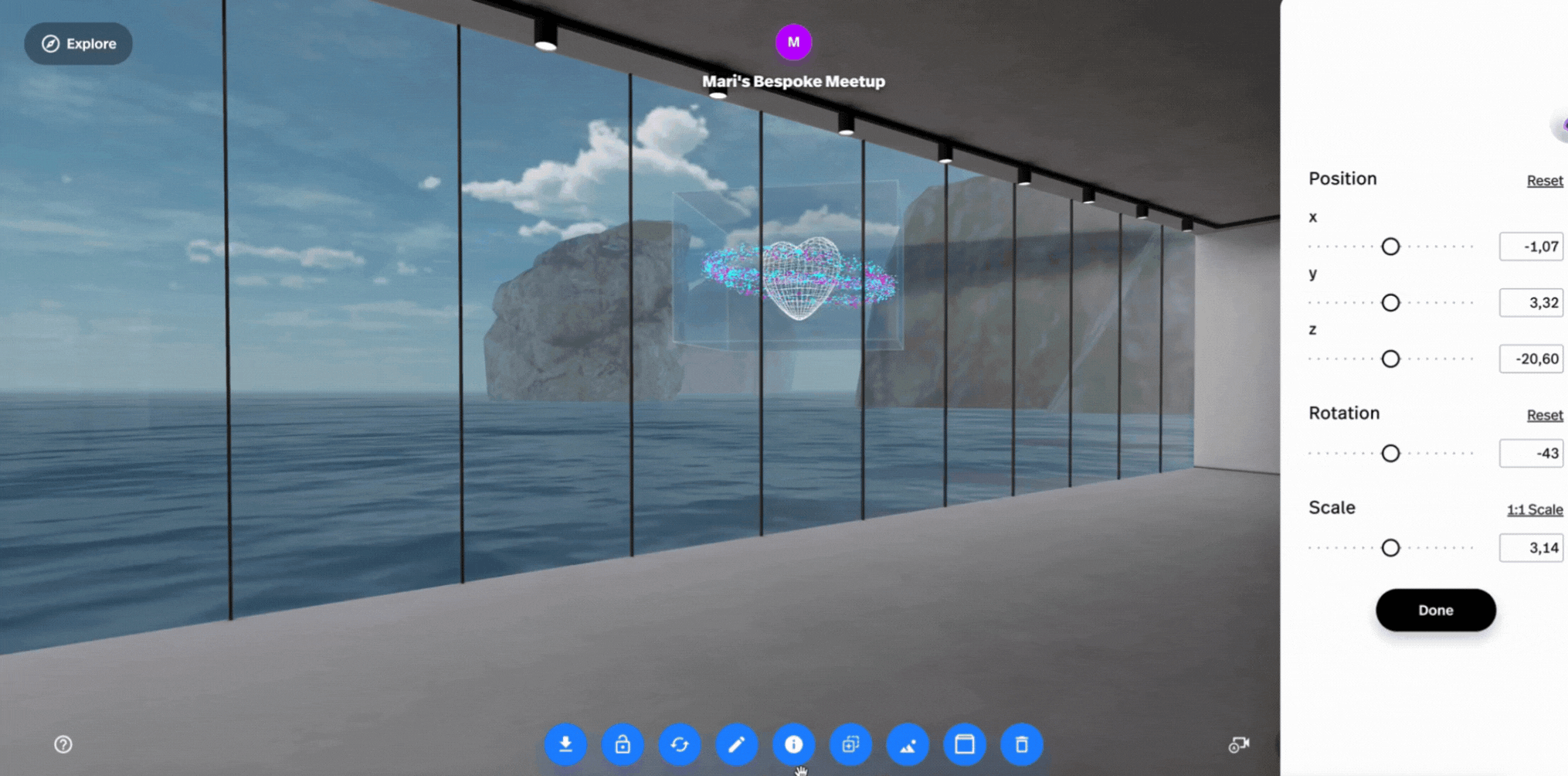
We’ve created an Alpha3D showroom on Spatial that you can visit and roam around in.
Practical Applications
The combination of Alpha3D and Spatial can be beneficial to various professionals. Here’s how different demographics can use this workflow:
Digital artists and designers
Digital artists and designers can use Alpha3D and Spatial to create immersive 3D experiences for their projects. They can transform their 2D sketches or designs into 3D models using Alpha3D and then import these models into Spatial to create a virtual environment. This can be particularly useful for presenting their work to clients or for creating interactive art installations.
Educators and trainers
Educators and trainers can use these tools to create interactive, immersive learning experiences. For example, a history teacher could create a 3D model of a historical artifact using Alpha3D and then create a virtual museum in Spatial where students can explore and interact with the artifact. Similarly, corporate trainers could create 3D models of equipment or facilities for virtual training sessions.
Marketers and advertisers
Marketers and advertisers can use Alpha3D and Spatial to create engaging, interactive promotional materials or virtual showrooms. For example, a marketer could create 3D models of products using Alpha3D and then set up a virtual store in Spatial where customers can explore the products in a 3D environment.
Real estate professionals and interior designers
Real estate professionals can use these tools to create virtual tours of properties or developments. They can create 3D models of furniture using Alpha3D and then set up a virtual tour in Spatial where potential buyers can explore the property in a 3D environment.
Event planners
Event planners can use these tools to create virtual events or experiences. For example, they could create 3D models of a venue using Alpha3D and then set up a virtual event in Spatial where attendees can explore the venue and interact with each other.
These are just a few examples of how different professionals can use the workflow of Alpha3D and Spatial. The possibilities are virtually endless, and as these technologies continue to evolve, they are likely to open up even more opportunities.
Conclusion
The digital landscape is evolving at a rapid pace, and technologies like 3D modeling and virtual reality are at the forefront of this evolution. Tools like Alpha3D and Spatial are making these technologies more accessible, allowing a wide range of professionals to create and experience immersive 3D content.
Whether you’re a digital artist looking to present your work in a new way, an educator aiming to create interactive learning experiences, or a marketer wanting to set up a virtual showroom, the combination of Alpha3D and Spatial offers a powerful solution.
This article has guided you through the process of using these two innovative tools together, from creating 3D models with Alpha3D to bringing them to life in a 3D world with Spatial. The step-by-step guides provided should help you get started with these tools, regardless of your level of expertise in 3D modeling or virtual reality.
As we move further into the digital age, the ability to create and experience 3D content is becoming increasingly important. By exploring the possibilities of Alpha3D and Spatial, you can stay ahead of the curve and make the most of the opportunities these technologies offer.